Home › Forums › Product Support › Notepad.NET – A visually appealing Windows Notepad replacement
- This topic has 6 replies, 2 voices, and was last updated 9 years, 2 months ago by
Chris Hockenberry.
-
AuthorPosts
-
Shane Gowland
KeymasterNotepad.NET is a visually appealing replacement for Windows Notepad build on the Microsoft .NET 3.5 framework. As of version 0.2, The Notepad.NET project is officially discontinued. Because of this, the source code has been made available.
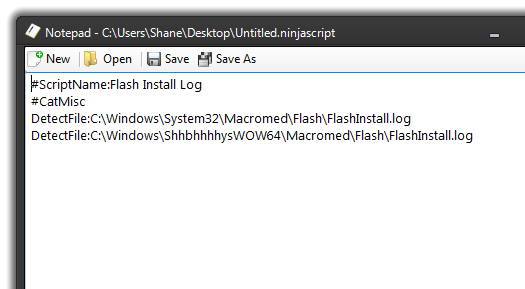
What makes Notepad.NET better than Windows Notepad?
Visually appealing user interface: Notepad.NET looks much better when used alongside Microsoft Office, as you can apply different skins or leave the UI at the Operating System default*. We’ve got rid of the ugly menu’s and replaced them with visually appealing icons.
Auto-Saving: Every minute, Notepad will save a backup of the file you are currently working on. In the event of a system crash or power failure, you will be prompted to restore your file next time you open Notepad.NET. Notepad.NET will only keep one backup and it will be removed when the program is safely closed, so no annoying junk will accumulate.
Less is more: Notepad (while being one of the most simple programs available) still has a lot of unneeded interface elements. We’ve scrapped a lot of pointless features too.
Advanced features: While stripping away the unneeded is part of the core philosophy of Notepad.NET, some useful features have been discretely placed out of the way for whenever you need them. If your working with .html files for instance, you will find that you can preview your work in a number of Web Browsers as you go. Lists of text can quickly be converted into arrays for use in PHP scripts and Base64 conversion is supported too.
Always On Top: You can set Notepad.NET windows to always appear above other windows on the screen.
Supports bigger files: We have a clever algorithm that allows you to open huge files that will crash most other text editors. It does slow things down a bit though, so there is an option to disable it.
Text Replacer: You can quickly replace words, characters or entire sentences with our tiny text replacer tool.
It’s just like Notepad: You can assign .txt files to open with Notepad.NET really easily. Once that is done, you will hardly notice anything missing.
Current Version: 0.2 What’s new in version 0.2:
– Improved opening of files to prevent program crashes and freezes.
– Added List2Array to convert lists into a PHP array.
– Temp file saving now ignores large text files.
– Added “Window Always On Top” option.
– Added tooltip information to menu items.
– Added F5 shortcut to insert date.Source Code
Version 0.2 Source code, written in VB.NET. requires Visual Studio 2010 and Microsoft .NET Framework 3.5 or newer.
DownloadHammerfest
Guestaww… wanted to see more of this… was hoping to get 2GB .txt file opening powers one day
but seriously (or more seriously at least), not enough time to develop?
Shane Gowland
Guest0.2 will certainly do a lot better than 0.1 with massive files, but probably not that well.
As for discontinuing it, it was more of a case of preferring to divert my time and effort elsewhere. Believe it or not, finding interesting ways to edit text files isn’t all that exciting. That said, if I ever need to be able to manipulate text in a manner not available in other tools, I will add it to Notepad.NET and share it anyway.
Sal Polit
GuestWhere can I get the source code at?
Dogway
GuestHey I really like you did a great notepad mod. It looks cool and has possibilities. I use notepad like a dozen times every hour. It deserves attention.
What I don’t like of it is it sometimes saves with the fixed width adjustment.
That you can’t use colors.
Undo is limited to one step only.
When you lose focus, and go back to notepad, it goes to where your highlighted text is, and not where you left your vertical right bar at.With the above in mind, here are my suggestions:
-Hotkey for replace
-”Find Next, Replace, Replace All” buttons
·Or/and replace within selection (highlighted text)
-Also font and font size, possibly with ability with bold, cursive and colors.
·Also ability for monospaced font
-Some bug when hit Open icon, cancel the Open window, the cursor stays as loading at some parts of notepad.net
-Ability to drag&drop
-more undo steps, and add redo also.
-Faster loading (it’s slower than notepad)Keep on!
Abhimanyu Ghoshal
GuestNice work on this! Would love to see a ‘Find’ option here, as well as the other features requested by Dogway. Keep up the great work!
Chris Hockenberry
ParticipantThe link to the compiled one on this post is not working fort me either.
-
AuthorPosts

