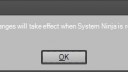Home › Forums › System Ninja Support › Bug found
- This topic has 84 replies, 7 voices, and was last updated 6 years, 11 months ago by
Shane Gowland.
-
AuthorPosts
-
Phobos
ModeratorPhobos
ModeratorBug with a small field on a screenshot at the top is still not fixed.
All files are measured in kilobytes. Sorting by size is not working correctly.
If translated into Russian “Search …” in the search field, the phrase is not automatically cleared when you put the cursor.
Search is case sensitive.
Does not create a log with no translated strings.
Windows 11 Pro Insider, x64
Shane Gowland
KeymasterDoes not create a log with no translated strings.
The update would have disabled this. Did you rename output_string.false to output_strings.true?
All files are measured in kilobytes. Sorting by size is not working correctly.
Files will only be shown in kilobytes to make comparing more accurate. As for the comparison failure, does it work if you switch to English?
If translated into Russian “Search …” in the search field, the phrase is not automatically cleared when you put the cursor.
Will investigate this.
Phobos
ModeratorDid you rename output_string.false to output_strings.true?
That’s the first thing I do.))
As for the comparison failure, does it work if you switch to English?
Does not work correctly.
Attachments:
Windows 11 Pro Insider, x64
Shane Gowland
KeymasterDoes not create a log with no translated strings.
This has been fixed. Update coming soon.
Shane Gowland
KeymasterIf translated into Russian “Search …” in the search field, the phrase is not automatically cleared when you put the cursor.
Also fixed in upcoming release.
Phobos
ModeratorSettings the Drive selection mode is reset the default if you change the language and program will automatically restarted.
The phrase “Your changes will take effect when System Ninja is restarted.” In rare cases, it may appear on a very dark background. It is during change language.
A very strange thing. If you enable English language that has a section in Settings called “Scan Exclusions”. If you enable Russian language and not translate this phrase in the file localization will be displayed “Ignore Files”.
Windows 11 Pro Insider, x64
Phobos
ModeratorOpen any browser. Run Scan For Junk. Skip warning message On Russian language. Cancel the scan. Run again Scan For Junk, now a warning message and button (Skip; Close All Browsers) in English.
Windows 11 Pro Insider, x64
Phobos
ModeratorI’m not sure that this is a bug, maybe Shane’s idea.) If you select multiple files, you can not delete them, or add an exclusions from the context menu.
Windows 11 Pro Insider, x64
Shane Gowland
KeymasterIf you select multiple files, you can not delete them, or add an exclusions from the context menu.
Yes, that’s intentional.
-
AuthorPosts