What is DuplicateFinder
DuplicateFinder is a simple Windows utility that can scan your computer, looking for duplicate files. Even if the files have been renamed, DuplicateFinder can still identify them.
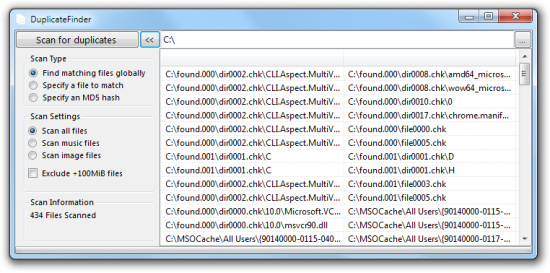
Scanning modes
“Global” mode
Global mode compares every single file in the specified location, searching for any identical files.
“Specific” mode
Specific mode scans the selected folder; searching only for files that match a user-defined file. A dialog box opens at the beginning of the scan where the user can select a file to search for.
“MD5 Checksum” mode
DuplicateFinder will search for files that match a user-defined MD5 checksum.
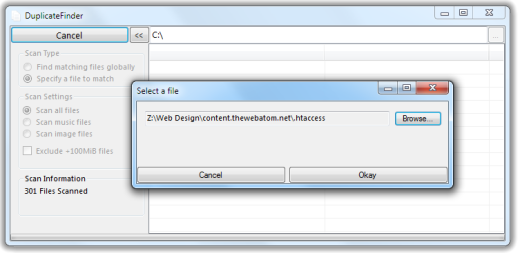
How does it work?
DuplicateFinder works by generating a “fingerprint” (created using an MD5 checksum algorithm) for each file it encounters while scanning the filesystem. In “global mode,” each fingerprint is added to a large index of fingerprints created in the computers memory. If the fingerprint matches a pre-existing entry in the index, the files are considered “identical,” as they (theoretically) contain exactly the same data. In “specific” and “MD5” mode, each file is compared against the pre-defined fingerprint to establish if they match.
Future Plans
Depending on the initial feedback here, this tool may eventually be improved and released as a product on SingularLabs. Future features could include support for additional hashing algorithms and the option to ignore certain files/folders.
Download

Requires Microsoft .NET Framework 3.5 or newer. Supports Windows XP, Windows Vista, Windows 7 (x32/x64)