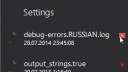Home › Forums › Product Support › MetroTextual Support › Marvelous & Suggestions
- This topic has 10 replies, 3 voices, and was last updated 10 years, 11 months ago by
Phobos.
-
AuthorPosts
-
December 20, 2012 at 2:45 am #8196
Anonymous
InactiveDear SingularLabs
Thank you for this marvelous software. It is superb and has replaced Notepad++ (at least in my case). I used the latter for its highlighting and colour feature, that’s all.
1) Yet, ++ had something very cosy: Tabs.
Yes, is it possible to make MetroTextual tabbed?
Otherwise, when multi-instances are opened, the names of the saved files – I suggest – should be displayed on the taskbar rather than the name of the software. (See attachment: MetroTextual3.png)
2) Can the line numbers be continuous? i.e. after digit 9 continue with 10, 11, 12 etc.
3) When pressing Ctrl-F two dialog boxes open: one with the Metro-style, the other like a normal windows style. (See attachment: MetroTextual.png)
4) The word wrap does not seem to work, even after clicking save…
5) Is a portable version in your plans? (Maybe as option when downloading the installer OR a binary archive on your website…)
6) When splitting manually the screen in two (Win7), the vertical and horizontal scroll bars are hidden, by the other window and by the task bar consecutively (See attachment: MetroTextual2.png).
7) Can the settings include the option to change the software’s background colour? (Maybe some set values to choose from, in my case from White to Light Gray – to minimise glare and eye strain)
Please understand that I did not write this whole tread to annoy or pity your work, on the contrary. I have it installed and already discarded ++. Reason is that the other was too feature rich for me, after all, I only code websites for my enjoyment. I needed an easy, eye-stimulating piece of software and MetroTextual did the trick.
Thank you very much for your work,
BrandonDecember 20, 2012 at 2:22 pm #8200Shane Gowland
KeymasterHi! Thank you for your feedback. I’m going to do my best to answer all of your queries:
1: This is the eventual plan; but it’s still quite a long way off.
2: I’ve confirmed this bug and have created a ticket. It should be fixed in the next update.
3: That’s a limitation of Scintilla. It doesn’t allow the native dialogs to be styled. We may add an option to use the MetroTextual dialog instead, but it’s not planned for the next release.
4: Word Wrap currently only works in plain text mode. Looking at getting it fixed shortly.
5: If you copy/paste the MetroTextual installation directory elsewhere (and delete the unins000.dat;.exe files), it will actually work in “portable mode.” It will no longer use LocalAppData or write anything to the registry.
6: I can’t reproduce that one. Have you made any adjustments to your Windows display settings? It’s possible to reduce the margin widths of Windows, which will cause this to happen.
7: Already done. Just waiting to be released.
December 23, 2012 at 3:05 am #8203Anonymous
InactiveI see, thanks that so many points I asked for are already in the pipeline.
5) I did your method of portability and it works fine except that at times the close button does not work. [video]http://youtu.be/Q0WByeiUmK4[/video] Besides is it possible to have an out of the box solution, as in those similar to PortableApps.
6) Also, the point where I mentioned that of resizing windows…. It does not seem to have happened again. If it does I’ll let you know by sending a video link.
8) [new!] When coding (and thus opening the blue section which contains the colours….), I only have available the Internet Explorer button while Google Chrome and the rest are greyed out. My default browser is Google Chrome. Besides I have had IE uninstalled from the Windows Feature List a long time ago. I tried closing chrome so that maybe I could view the results but still it stayed Greyed Out.
Also I wanted to suggest, just like there is a dialog for inserting colours, can there be something similar which inserts Fonts while coding (just sayin’!).
Thanks again.
December 30, 2012 at 3:33 pm #8225Shane Gowland
KeymasterI’ll look into the browser detection and close button issues for you. Not quite sure why either isn’t working at this point.
Are they still present in v1.2?
April 10, 2013 at 12:37 am #8595Phobos
ModeratorEvery time when you open the html document, you should re-activate the preview.
When changing the syntax highlighting a context menu (undo, redo, select all etc.) is reset to the default English language.
Need the ability to adjust the size of the screen preview.
Time to time glitch cursor. Typically, if the cursor to the window border.
April 12, 2013 at 11:45 am #8605Shane Gowland
KeymasterThe context menu not translating is a ScintillaNET issue. Will attempt to contact them at some point.
Preview screen can be resized. There is an invisible divider that can be dragged.
April 12, 2013 at 6:11 pm #8606Phobos
Moderator[quote quote=8605]Preview screen can be resized. There is an invisible divider that can be dragged.[/quote]
Thx, i found. But why the cursor is not changed?July 28, 2014 at 10:34 pm #10122Phobos
ModeratorJuly 29, 2014 at 10:42 pm #10125Shane Gowland
KeymasterI’m planning on improving that panel a lot in 2.1. Will definitely add a close button.
Good to see you using the new Carbon theme. I hope you like it..? 🙂
July 29, 2014 at 11:09 pm #10126Shane Gowland
Keymaster -
AuthorPosts
- You must be logged in to reply to this topic.