Something new! Remembr is a simple, free clipboard management app for Windows. It hides away silently in the background recording everything you copy to the clipboard, so you can later browse through your history and recover accidentally overwritten items.
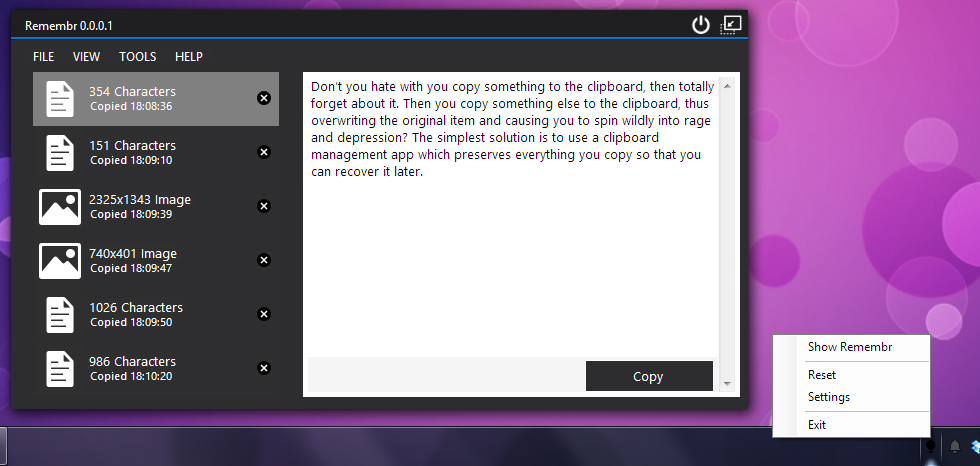
The first version of Remembr includes the ability to search through your saved items, multiple language support (currently only in English) and the ability to store text and images. Many more features will be added in future versions.
Remembr 0.1 runs on all versions of Windows, although XP isn’t officially supported. The Microsoft .NET Framework version 3.5 or newer is required.
Remembr is available for free from the official download page.

When I configure this software in the Windows Systray it still thinks it is called “TruffleClip”.
And the tooltip in the systray says “Clippy”.
I guess those were previous names for the software.
It would be nice when everything is called Remembr instead.
http://shanegowland.com/dev/2014/truffleclip-0-1-a-deliciously-simple-clipboard-manager/
It would be nice when I could see a snippet of the text that has been copied. Now I only see metadata, like the number of characters and the time it was copied. It would provide more overview when I could actually see the text (or at least a small part of it). I hope you can consider adding this.
Perhaps the sidebar on the left can be made resizable, so a user can tell how many space is occuppied by the sidebar and how many space for the preview on the right. In that way you could display more text in the sidebar, like some kind of preview. I understand that for images that’s a little hard, but I just configured my Remembr-installation to only store text (no images).
Hi Marijn, thank you for your feedback. The naming issues will be resolved very shortly. I also hope to have some sort of preview added in the next version, too. The sidebar is likely going to stay fixed, unfortunately.
Shane, I only mentioned making the width of the sidebar more flexible to gain some space in the sidebar to include text snippets. But if you have enough room to display the text snippets in the sidebar, that’s fine with me…
It would be useful if remembr saved files could be re-opened in remembr.