Several months ago we opened a survey to gather feedback on our products and to help make a few decisions. I’d like to share the results of that survey with you and respond to a handful of the comments made.
Question 1: Should we offer an installer for CCEnhancer?
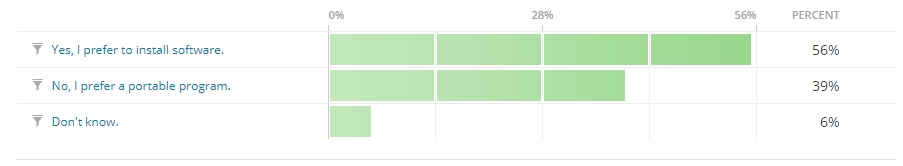
The result of this first question came as a bit of a surprise. Only one person had ever suggested offering an install-able edition CCEnhancer, so we assumed there was very little demand for such a thing. Following this result, we will be offering an installer with all future CCEnhancer releases.
Question 2: Should System Ninja clean beta versions of web browsers?
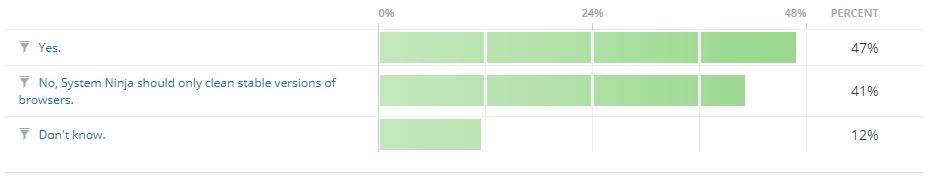
Neither option was able to attain a majority of votes, so we’re going to maintain the status quo. System Ninja will only clean stable versions of web browsers, but continue to allow users to manually add beta versions with the functions available under Options → Scan Inclusions.
Question 3: Do you think JavaRa still has value and that development should re-commence?
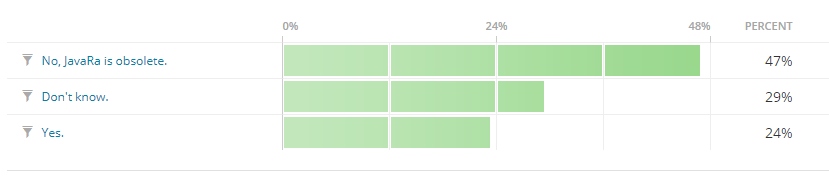
No surprises here. JavaRa has been deprecated for a couple of years now and the current JRE installer seems to be doing a solid job removing old versions. Development will not re-commence.
General Feedback
There were two topics raised several times in the general feedback section that I’d like to address.
Offer lifetime licenses
This won’t happen. Offering free support and updates into perpetuity is not a sustainable business model. Our subscription model provides us with a consistent flow of revenue so we can continue to invest in product improvements and sustain our support efforts.
Bring back System Ninja Portable
The security improvements in Windows 10 made it necessary to unblock portable executable files or programs contained in .zip files. We tried providing instructions, but a substantial number of users didn’t read or understand them and this became a significant support burden. We made the decision to only offer portable System Ninja to Pro Club members.
Free users can still roll their own portable System Ninja edition by copying all of the files in C:\Program Files (x86)\System Ninja to a new folder and deleting the uninstaller’s executables.
