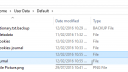Hi, I believe I’ve always had this problem in all the years I’ve been using System Ninja…
Whenever I run the Junk remover it also removes all the Favicons from my Google Chrome browser.
I just installed System Ninja 3.1.2 to be sure I’m up-to-date and find that it still happens.
Of the 13 tick-boxes ticked, only Folder Config Files is unticked, I suspect that one of the others needs un-ticking in order to retain my Favicons but I’ve no idea which one.
Or of course there maybe something else I’m not aware of.
Poppa.
Attachments: