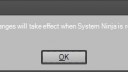Forum Replies Created
-
AuthorPosts
-
Phobos
ModeratorI’m not sure that this is a bug, maybe Shane’s idea.) If you select multiple files, you can not delete them, or add an exclusions from the context menu.
Phobos
ModeratorOpen any browser. Run Scan For Junk. Skip warning message On Russian language. Cancel the scan. Run again Scan For Junk, now a warning message and button (Skip; Close All Browsers) in English.
Phobos
ModeratorWinapp2.ini copy in a folder with System Ninja.
Phobos
ModeratorSettings the Drive selection mode is reset the default if you change the language and program will automatically restarted.
The phrase “Your changes will take effect when System Ninja is restarted.” In rare cases, it may appear on a very dark background. It is during change language.
A very strange thing. If you enable English language that has a section in Settings called “Scan Exclusions”. If you enable Russian language and not translate this phrase in the file localization will be displayed “Ignore Files”.
Phobos
ModeratorYes, I agree.
My eyes, MY EYES!!Phobos
ModeratorWrite a independent module that will update\delete components of the program after its closing. Or generate a some vbs or bat script.
Phobos
ModeratorNot work. I have installed .NET Framework 4.5.1 Preview may be in this problem?
Phobos
ModeratorAdd a button to delete plugins.
Phobos
ModeratorNo
Phobos
ModeratorSystem Ninja 2.4.3
[code title=””]Exception encountered in module [System Ninja]
Message: Exception generated from destination of a call.
in System.RuntimeTypeHandle.CreateInstance(RuntimeType type, Boolean publicOnly, Boolean noCheck, Boolean& canBeCached, RuntimeMethodHandle& ctor, Boolean& bNeedSecurityCheck)
in System.RuntimeType.CreateInstanceSlow(Boolean publicOnly, Boolean fillCache)
in System.RuntimeType.CreateInstanceImpl(Boolean publicOnly, Boolean skipVisibilityChecks, Boolean fillCache)
in System.Activator.CreateInstance(Type type, Boolean nonPublic)
in System.RuntimeType.CreateInstanceImpl(BindingFlags bindingAttr, Binder binder, Object[] args, CultureInfo culture, Object[] activationAttributes)
in System.Activator.CreateInstance(Type type, BindingFlags bindingAttr, Binder binder, Object[] args, CultureInfo culture, Object[] activationAttributes)
in System.Reflection.Assembly.CreateInstance(String typeName, Boolean ignoreCase, BindingFlags bindingAttr, Binder binder, Object[] args, CultureInfo culture, Object[] activationAttributes)
in System_Ninja.UI.load_module(Control destination_control, String assembly_path)
in System_Ninja.UI.ListviewTools_SelectedIndexChanged(Object sender, EventArgs e)[/code] -
AuthorPosts