Need to find out whether a particular file or folder is being cleaned, or confirm that an important file hasn’t been inadvertently detected? System Ninja has a built-in search function hidden behind a keyboard shortcut. Once a scan has finished, you can toggle the search box by pressing CTRL+F.
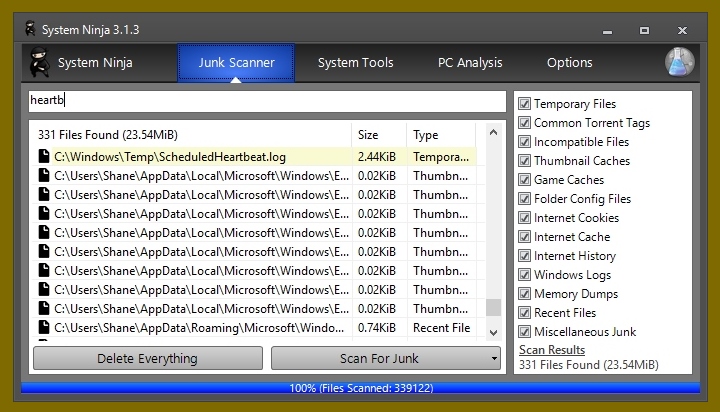
File paths that contain your search input are highlighted and automatically moved the top of the list. The results update in real-time as you type and it can sort through thousands of files within a fraction of a second.
