Home › Forums › Product Support › OldChromeRemover – Remove Obsolete Google Chrome Versions
- This topic has 29 replies, 5 voices, and was last updated 6 years ago by
Krystian.
-
AuthorPosts
-
June 25, 2012 at 8:39 am #5582
Shane Gowland
KeymasterGoogle Chrome has addressed this issue and this tool is no longer needed. Google Chrome’s updater now correctly removes previous versions.
OldChromeRemover is a simple console program that checks for any redundant versions of Google Chrome left behind by the updater. It will quickly remove all except the newest version when prompted by the user, allowing you to free up valuable disk space. OldChromeRemover also supports Chrome ‘Canary’ builds. This tool is for Windows users only, however a similar app (by somebody else) for Mac OSX users can be found here.
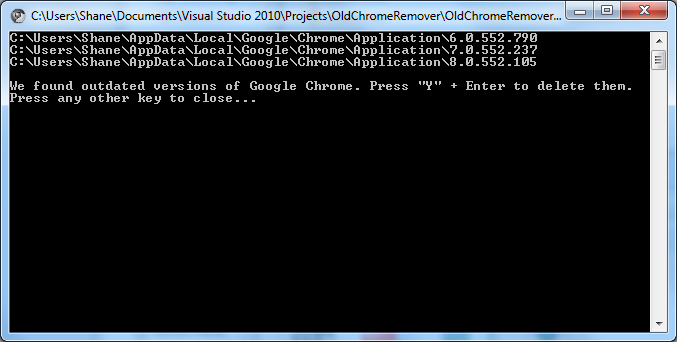
Microsoft .NET 3.5 must be installed to use. System Ninja contains the functionality of this program build into the scanner, and is recommended over OldChromeRemover. Windows Vista/Windows 7 users must use “Run As Administrator.”
Now over 100,000 downloads!
Do not use if you have multiple Chrome channels installed simultaneously!
Advanced usage
You can silently run OldChromeRemover using the “/AUTO” command line argument. This will silently perform the scan, remove any detected directories and files, then exit the program.
Changelog
Version 0.1: Initial release
Version 0.2: Added ‘\AUTO’ commandline switch support
Version 0.3: Added removal support for old_chrome.exe file and Chrome Canary builds.
Version 0.4: Improved detection on x64 Windows.
Version 0.5: Fixed ‘Version string length’ error for most users.June 25, 2012 at 9:02 am #5584Merijn
GuestWorks like a charm, thanks Shane!
A GUI would be nice of course, but this works fine too. 🙂
June 25, 2012 at 9:02 am #5585Igor
GuestThis program and system ninja are so effective…after running the program and deleteing over 1.5Gb of junk and dump files,i have a faster response from my pc,thank you alot!
June 25, 2012 at 9:03 am #5586ice
GuestI hate to spoil it but what if I’m running a portable version of Chrome?
Is there anyway I can tune the program a bit so it CAN look for files in my chosen directory when its detecting Chrome installation?
June 25, 2012 at 9:04 am #5587Mad_Serg
GuestWhen “Run As Administrator“ Windows 7 asks a password for Administrator and really removes old Chrome but only for Administrator, not for user!
June 25, 2012 at 9:05 am #5588David Lynch
GuestThanks for the update, it’s perfect for scripts with the /auto switch.
Cheers! 🙂
July 24, 2012 at 5:20 pm #6293Kahlil Moonwalker
GuestNeat idea, but it’s much more effective to install Chrome system-wide (i.e. in Program Files and not each individual user’s App Data folder).
July 25, 2012 at 12:55 am #6299Shane Gowland
KeymasterKahil: Chrome will (sometimes) still store previous versions; even if you install to %ProgramFiles%. For what it’s worth; OldChromeRemover will also work in those situations.
July 26, 2012 at 4:02 pm #6343ayrtonf1
GuestVirusTotal is a free service that analyzes suspicious files and URLs and facilitates the quick detection of viruses, worms, trojans, and all kinds of malware.
July 27, 2012 at 8:58 am #6362Shane Gowland
KeymasterThese are just false positives. OldChromeRemover uses programming techniques frequently utilized by malware to achieve its goal; so it sometimes gets flagged by low quality scanners. (Emsi/Ikarus are notorious for false positives)
-
AuthorPosts
- You must be logged in to reply to this topic.
