CCEnhancer
CCEnhancer adds 1,000+ new cleaning rules to Piriform CCleaner®
Free software. No ads or toolbars. Just a great app.
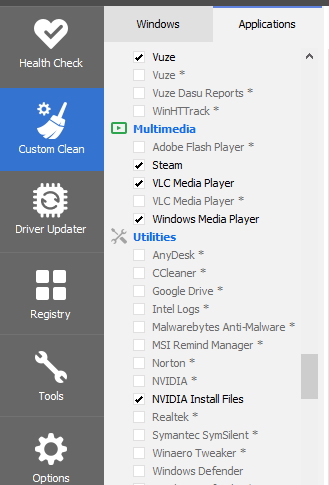
Instructions
Just press ‘Download Latest’ and CCEnhancer will automatically download the newest version of the cleaning rules and add them to CCleaner.
Requirements
The Microsoft .NET Framework 4.0 or newer must be installed to use CCEnhancer. Supports Windows Vista through to Windows 11.
It is not necessary to have CCleaner installed on your PC to use CCEnhancer. If CCEnhancer is not able to find CCleaner, you will be prompted to choose the folder containing CCleaner Portable.
Credits & Disclaimer
The entries added to CCleaner by this tool are not supported by Piriform, the makers of CCleaner. This tool is to be used at your own risk and neither Piriform or SingularLabs can be held responsible for any damage caused as a result. CCleaner, Piriform & the CCleaner Logo are registered trademarks of Piriform Ltd.
Winapp2.ini is licensed under the Attribution-ShareAlike 4.0 International (CC BY-SA 4.0) license. The winapp2.ini project is maintained by Hazel Ward and can be found on GitHub.

Thanks very much nice additional cleaner addons for Ccleaner, Makes an already great program even better…
Hi Rez, thanks a lot for stopping by. I’m glad you found my program useful 🙂
I love CCleaner. I would love to use your Enhancer – BUT – I click on its (v1.2) “Download Latest” button and nothing happens, except the button stays down. There is no download, no network activity (I monitor this), nada. Can you check it out?
@Mouse The button goes down when the tool tries to connect to this website. Please try adding an exception in your firewall/anti-virus software for content.thewebatom.net and thewebatom.net. Could you also let me know what OS you are running, and if Vista or greater try the “Run As Administrator” feature.
Thank you for trying my program, if you find a solution to the issue can you please let me know so that I can include it in the upcoming documentation.
Running as administrator worked for me.
Cannot get Enhancer to download. Everytime I try I get an error message, “CCleaner Enhancer has stopped working”. Running Vista Premium SP1 32 bit / IE7. Firewall enabled / disabled – no difference.
Problem Details:
Description:
Stopped working
Problem signature:
Problem Event Name: CLR20r3
Problem Signature 01: ccleanerenhancer[1].exe
Problem Signature 02: 1.2.0.0
Problem Signature 03: 4c19c5b7
Problem Signature 04: CCleaner Enhancer
Problem Signature 05: 1.2.0.0
Problem Signature 06: 4c19c5b7
Problem Signature 07: f
Problem Signature 08: e9
Problem Signature 09: System.InvalidOperationException
OS Version: 6.0.6001.2.1.0.768.3
Locale ID: 1033
Tried saving file to HD and running as Administrator. Enhancer download GUI pops up with message, “Custom Rules Not Present”.
I received the blue box on my desktop but it didn’t download anything at all. It did say under “download latest” custom rules not present.
thanks, Rich
@Rich & @MW2: It is supposed to say “custom rules not present,” you haven’t downloaded them yet! That’s what the big blue button does. 🙂
@USCmanic: I’m glad ‘Run As Administrator’ has worked for you. I would encourage all Vista/Win7 users to try that before reporting an error.
I am runnung windows 7 from note on aug. 4th @228am
I got it to work running it as the administrator. Thanks, rich
Glad you got it sorted 🙂
Please enhance the check whether CCleaner is “installed” or not. This would include the Portable version (no registry entries and all settings saved in ccleaner.ini) which many of us use. I for example have dropped your .EXE in my CCleaner folder (_not_ located in %PROGRAMFILES%) and it suggests to download CCleaner 🙁
CCleaner Portable is not recognized by CCleanerEnhancer.
Any solution for that?
Seems that it you use the portable version of CCleaner, your prog doesn’t detect it and so tell that CCleaner is not installed on my win 7… I don’t know if you can improve that in a future version of you program.
Thanks in advance !
“The application failed to initialize properly.”
Maybe because I’m running the portable CCleaner??
Running WinXPproSP3/32. Thanks.
It doesn’t work with portable CCleaner
Great tool for enhancing CCleaner but what if I want to revert back to its default recent cleaning rules? Do I uninstall CCleaner (with enhanced rules) & install recent version OR just install recent version on top of CCleaner (enhanced version)? Thanks fpr your time.
Does this only work with an installed version of CCleaner or also with portable version?
Could you please post recent CCleaner Enhancer changelog? Thank you.
@Everyone who wants portable support:
I have not written “You must have CCleaner installed to use” 3 times on the page for no reason. “Installed” is the key word. It does not support portable CCleaner because it cannot locate the .exe and
I have no plans in future to make it able to locate the program. I’m sorry, but portable CCleaner support is just not going to happen.You can however, place this file in the same directory as portable ccleaner. Unlike the “Enhanced” version of this file it will not auto select only relevant rules and can slow CCleaner down, but it will work nonetheless.
@edwarde54: I don’t know why you want it, but I keep all of my changelogs here: http://www.thewebatom.net/content/bbpress/
As for the reset, in the next version (which I might work on this weekend if I can be bothered) you will have the option of removing the custom rules. You can always install the newest version of CCleaner over the top, the rules will stay unaffected.
good work
very nice tool
thanks so much 😀
Thanks for your kind comment 🙂
Just as an FYI, because so many people are practically demanding it, I will make it much easier for you portable version guys to enhance your CCleaner in the next version, to be released shortly.
Could you please update us (all users of CCleaner) of the new rules, definitions and programs added to CCleaner Enhancer? A list would be surprisingly nice if it’s no bother.
Hi again edwarde, I usually post the updates to the definition list to Twitter. I usually forget however I will begin to make a habit of it again. If you don’t use Twitter then unfortunately I don’t have time to set up some other way of doing it, except for posting them in the comments here.
would you be able to add a setting to your dowload manager to set a poxy server
Hi Kevin, CCleaner Enhancer uses the .NET HTTPGet request, so your proxy settings should be reserved. I have no plans to add proxy settings to the tool, as it is designed to be as lightweight and small as possible.
CCleaner Enhancer 1.3 has been released. I have added support for the portable version of CCleaner and also a feature to uninstall the custom rules – just like you guys wanted.
Thank you for your feedback.
Thank you very much.
@Admin: it’s very kind of you to take portable users into account. Thank you very much in advance for this. I’m sure a lot of CCleaner will appreciate that. I do, I really do !
errror 0xc0000135 …help
This error means that you have not got the correct version of the .NET framework or your installation is corrupt in some way. You need 3.5 (sp1 preffered) whcih can be downloaded from here.
I found something similar to this a long time ago which I think went out of development.
That too used the winapp2.ini file and having just downloaded Enhancer and updated it, it simply overwrote the existing file.
I have been waiting for some time for someone to pick this idea up again, thank you, great job.
If you intend to develop this further it would be good if updates were listed on sites like FileHippo and SnapFiles, I will suggest it to them.
Downloaded and tried to run but get the following error message:
“CCleanerEnhancer.exe is not a valid Win32 application.”
This is with v13 on WinXP.
You need to support proxy servers
does this application works on win7 64 bits??
ccleaner sure does, but I’m not sure if this enhancer will work as well…
thanks
Great tool, Works perfect.
I was wondering if there is any way to add Skype to CCleaner.
@Admin, Kevin is correct. If behind a proxy, need a way to specify proxy. Get error message: “Could not make a connection to The Atom server.”
Ah… dot net framework. Of course it’s integrated into Vista and 7. But I don’t allow it within 1000 feet of any XP system I own.
Thanks for the info.
You could mention that up there where you have Windows Vista/7 users – you must use “Run As Administrator” But, it’s your site. I’m just saying.
Not sure what changed but I was able to download and run the app.
Thanks.
W.
Thanks…………………How to make the BEST even BETTER
I just saw a recommendation for this and it’s terrific. I just mentioned over at MajorGeeks and they put it on the main page as a preferred download!
Not working by me… May be a bug with some configurations…
Vista Fam Premium FRENCH and CCleaner installed in C:Program FilesCCleaner that is not a basic path by Piriform installer…
Downloading rules is OK but no trace of them in my HDisk… and no start of CCleaner :-/
Hello Sniper 🙂
Could you please go to the menu and select “Extra -> Install for portable ccleaner” and specify the path yourself. That should fix the problem, but please not that the main CCleaner executable must be called ‘ccleaner.exe’
Good luck 🙂
I have tried to run this several times and it asks if I want to run ccleaner now and when I say yes, no programs are added. I have dl CCleaner enhancer and CCenhancer. Very frustrating.
Hello, It could be that you have no programs installed for CCEnhancer. Please try and manually select the path and see if that works.
Downloaded and saved the new 1.4. Ran as admin. Got a server connection and a perfect install first time out. Thanks for all your hard work and help!
Hi! Great program! What about adding a commandline switch to make to program to update rules silently?
I’m planning to work on this as soon as I get a chance. Scheduled updates are planned as well 🙂
Nice performance after customize it.-Thanks.
Running installer produces an error: “Application didn’t initialize correctly (0xc0000135). Click OK to terminate execution.”
WinXP Pro SP3 on a ASUSTek Computer K8V-XE MoBo and AMD Athlon 64 3000+ processor.
Any thoughts?
When I try to run the enhancer problem the first time, it says I need some .net framework which the computer (I am helping a lady with her computer). I’d rather not install anything on her computer so is there a workaround or do I have to install more MS stuff? 🙁
Thanks
Never mind. It does require .Net. 🙁
.NET 3.5 to be exact.
hi!
I tried running enhancer as administrator and even allowed it through windows firewall.I have mcafee antivirus installed and i have given the full permission but it says that custom rules not present.
i am using win 7 home edition SP1.
help would be appreciated
regards
mahesh
Hello, please add “content.thewebatom.net” to your security software access exception list.
Wow! How could I have not known about CCEnhancer before? Stumbled across this while looking into adding VLC to CCleaner. Ended up doing that and much more with barely a click.
Thanks Agent_xs & TwistedMetal for a great compliment to an already terrific app and in the spirit of CCleaner; small, efficient, effective and FREE!
anton
A very good and needed addon to a very good program. Thanks for this.
Realy a good work! I have posted an article on my blog for this soft.
Could you make a changelog louse to know which software is added or removed please?
A simple txt in the soft.
Good job again 😉
Hi Alden, thanks for your comment. My change-log tracking system is still offline, I’ll try and get it back up within the next two weeks.
I use w7 and i run it as admin.,and i clic on download but it gives this message:
would you like to run ccleaner now?
i disable firwall..
it does not dowloading nothing.
Please read the above comments for solutions to this issue.
Thanks for your reply.
I have an little idea.
When I launch CCEnhancer, it ask me where are my Protable CCleaner.
Could you active an option for remember?
Thats an excellent idea Alden, you mean remember the entire path to the the .exe right?
Yes!
When do we know that the file “winapp2.ini” has an update?
In future CCEnhancer will only download definitions if a newer one is found. Implementing something like this is difficult as the checking mechanism must be able to determine the version of the file on whatever winapp2 mirror it is able to connect to – It can be considered a long term plan.
For now, I announce all updates on Twitter. Not the most elegant system but it works 🙂
yes, the idea is good for the app to remember the entire path to the .exe.
Great!
Thank you.
thanks for your quicly answers!
Download button dont appears, why?
I’m not sure to be honest – the download button is an image, do the other UI elements show for you?
Great stuff! However, 1) at home I have no proxy but no .NET framework either (and am _absolutely_ not planning to install it for any reason!) and 2) at work have .NET installed but also a mandatory proxy (which the downloader doesn’t seem to use). Please, advise. Is there a direct way to download the modifications in a file or something? Thanks!
Direct Download is available from here: http://bit.ly/9IZluP
Has good potential. Still not as good as Windows Washer.
But it is FREE!!!
Is there a new winapp2.ini for the portable version of Ccleaner as well ?
The portable uses the exact same file as installer version 🙂
What exactly does the installer install ? I stay away as far as I can from installing anything on Windows PCs as any installation causes havoc to this miserable OS.
CCEnhancer.exe is not (repeat NOT) an installer. It is a portable program that downloads a single .ini file from the internet and places it where CCleaner can find it.
Nice utility but it’s not for me. How do I remove it?
I can’t find an uninstal file and I don’t see an entry in Add/Remove Programs in XP.
Simply click the “remove custom rules” button (if you use the installed version) and then delete CCEnhancer.exe
I installed CCenhancer but now I can’t remove it. You advised that I should click the “remove custom rules” button but I looked at CCleaner and can’t see anything which looks like that.
At the moment, I have lots of extra starred entries in CCleaner’s Application tab. I would like to remove them all.
Sorry to be dumb! Can you give me any more info. Thank you.
Your are obviously running a very old version of CCEnhancer. You can either download the newest version or navigate to C:Program FilesCCleanerwinapp2.ini and delete that file.
I am also getting “the application failed to initialize properly”, when trying to install it. Come on guys, fix this!!!
Please read the big bold text just below the download button.
Nice program! Wich language did you use to code it? VB? VC?
VB.NET, and thanks for the comment.
Muy buen Programa..!!!
gracias
Why can’t I read all comments ( I don’t use RSS) ?
Is there an WinApp2.ini for the portable version of Ccleaner ?
I disabled them temporarily due to server usage. You should be able to see them all now.
[*Tall Emu]
LangSecRef=3024
Detect=HKLMSoftwareTall EmuOnline Armor
Default=True
FileKey1=%ProgramFiles%Tall EmuOnline ArmorLogs|*.*
More to come 😉
Excellent, thankyou very much Fred 🙂
ps. I love your uninstallers blog, I’ve used it countless times 🙂
I just got it. I ran CCleaner before downloading it then I ran it after and was blown away by all the shit it found on my PC. All the new stuff it added has *asterisks* next to it. It added a VLC player option to my CCleaner and it had tons of stuff. I feel pretty good about my computer being cleaner and running faster thanks to this must have addon for all CCleaner users.
[*IconCache]
LangSecRef=3025
DetectFile=%userprofile%Local SettingsApplication DataIconCache.db
Default=True
FileKey1=%userprofile%Local SettingsApplication Data|IconCache.db
More to come. Contact me if you are curious enough 🙂
Thanks again Fred! I’m guessing you are using Easy Winapper or something similar..?
Thanks for your thanks.
No, just trial and error. 😉
Once I realized that I need to run this as a administrator, it worked! Great product! Thanks!
Good work …
Excellent addition to a really good program. Thank you so much for your hard work in creating it.
Ken
[BackUp Vista Logs]
LangSecRef=3025
Detect=HKCUSoftwareMicrosoftWindowsDWM
Default=True
FileKey1=%windir%LogsWindowsBackup|*.etl
Muy bueno, sin ningún problema y totalmente recomendable.
Great extension to CCleaner (which I’ve used for years).
Suggestion: to make it easier to relate CCEnhancer to CCleaner, why not make the ccenhancer icon a variation of the ccleaner icon, say something like the ccleaner red “C” with the green download arrow from the ccenhancer icon.
Suggestion: some day in future, I hope you will get around to integrating enhancer directly into cleaner so that we can download updated enhancer files from within cleaner.
The icon already has a red ‘C’ inside it, very small though. For legal reasons I am not allowed to use any part of the CCleaner logo in the program, nor can I alter the binaries of CCleaner to add a direct integration.
I just installed this app…works great..installed and updated perfectly.
Now that you have spoiled us with such a nifty enhancer..like everyone else it seems I do await a portable version.
Thanks for the great work.
It already does 😀 Please look under the menu at the top.
Maybe it is an idea to include a manifest file in your project to request automatic admin right on startup??
That is actually a really good idea, thank you very much 😀
Really excellent product!!!!
Good tools
Could you add Firefox Optimized Builds to your Application list so CCleaner can clean them as well, such as Namoroka or Pale Moon Project, etc.
This tool is usefull
It would be EXTREMELY helpful if you would post a list of the things that CCEnhancer can add to CCleaner. To say it “adds support for over 270 new programs” without giving any information about what those programs are makes it sound sort of questionable. A shot in the dark, or “Try it – you’ll like it” doesn’t seem wise with system cleaners or security software. I would love to try it but I’d really appreciate some details first.
As I said in an earlier comment, I will hopefully get around to doing this quite soon. The best way to see what programs it adds for you (since it is different for everyone depending on what they have installed) is to simply try the program and see whats new in the CCleaner menu. CCleaner also has an ‘analyze’ button if your concerned about individual files. I don’t have an infinite amount of time you see, so whilst I plan on making a list at some point – it isn’t a priority.
Is it possible to have a ‘silent’ command line switch or something (even if it just pops up with the window and auto-downloads) so we can use this in a batch file hands free?
Hi Derrek, this is something I want as well – so it is definitely coming 🙂
I am behind a corporate proxy server and I can’t connect to the Web Atom server.
Please add the proxy configuration to your program (server, port and authentication).
Hi, I like the sound of your program, however I have been unable to succeed in the installation of it. I have the slim form of CCleaner v2.35.1223 and .NET Framework version 4 installed on WIndows XP (SP3).
When I attempt to install CCEnhancer version 1.4, a popup box with the title bar ‘CCEnhancer 1.4.exe – .NET Framework Initialization Error’ appears. The message in the box reads ‘Unable to find a version of the runtime to run this application.’
I have tried installation with CCleaner closed and open, with the same result (fail).
Hopefully you can offer a solution to that I can install and use your program.
[*Firefox Extra]
LangSecRef=3004
Detect=HKLMSoftwareMozillaMozilla Firefox
Default=True
FileKey1=%appdata%MozillaFirefox*.profiles|compatibility.ini
FileKey2=%appdata%MozillaFirefox*.profiles|content-prefs.sqlite
FileKey3=%appdata%MozillaFirefox*.profiles|cookies.sqlite
FileKey4=%appdata%MozillaFirefox*.profiles|cookies.sqlite-journal
FileKey5=%appdata%MozillaFirefox*.profiles|downloads.sqlite
FileKey6=%appdata%MozillaFirefox*.profiles|extensions.cache
FileKey7=%appdata%MozillaFirefox*.profiles|extensions.ini
FileKey8=%appdata%MozillaFirefox*.profiles|extensions.rdf
FileKey9=%appdata%MozillaFirefox*.profiles|formhistory.sqlite
FileKey10=%appdata%MozillaFirefox*.profiles|formhistory.sqlite-journal
FileKey11=%appdata%MozillaFirefox*.profiles|formhistory.sqlite.corrupt
FileKey12=%appdata%MozillaFirefox*.profiles|formhistory.dat
FileKey13=%appdata%MozillaFirefox*.profiles|globl-message-db.sqlite
FileKey14=%appdata%MozillaFirefox*.profiles|localstore.rdf
FileKey15=%appdata%MozillaFirefox*.profiles|mimeTypes.rdf
FileKey16=%appdata%MozillaFirefox*.profiles|parent.lock
FileKey17=%appdata%MozillaFirefox*.profiles|permissions.sqlite
FileKey18=%appdata%MozillaFirefox*.profiles|places.sqlite-journal
FileKey19=%appdata%MozillaFirefox*.profiles|search.sqlite
FileKey20=%appdata%MozillaFirefox*.profiles|secmod.db
FileKey21=%appdata%MozillaFirefox*.profiles|signons.sqlite
FileKey22=%appdata%MozillaFirefox*.profiles|twitterfox_*.*.sqlite
FileKey23=%appdata%MozillaFirefox*.profiles|urlclassifier2.sqlite
FileKey24=%appdata%MozillaFirefox*.profiles|urlclassifier3.sqlite
FileKey25=%appdata%MozillaFirefox*.profiles|webappsstore.sqlite
FileKey26=%appdata%MozillaFireFoxCrash Reportspending|*.*
FileKey27=%appdata%MozillaFireFoxCrash Reportssubmitted|*.*
Fred, please give some information and instructions with this, as I am sure you don’t want to appear elitist. Regards Bill3.
That comment was aimed mostly at me Bill 🙂 You don’t have to do anything, CCEnhancer def 08/09/10 contains this firefox cleaning improvement already.
nice dude!! Thank you for this plugin 🙂
just 1 q:
does it support Total Comnander?
It doesn’t sorry 🙁 I’ll add it to my list though.
Hi, do you hear the news?
CCleaner v3.0 will be coming soon!
Quote:
“In the next couple of months we will be releasing new major versions of both CCleaner and Defraggler!”
Hope this enhancer still works in version 3, if don’t work please update and continue keep up your awesome work.
Thanks.
I have no way of knowing this right now, but hopefully CCEnhancer will continue to function properly. Provided CCleaner still supports the custom definition features, I should be able to update my program take them into account.
I’ve been manually adding the programs I have to the winapp2 ini file and it’s good but your program found more than I did. The issue though is some of the settings are vague. If you have MediaMonkey installed the settings you add to CCleaner will pretty much delete everything in the temp folder.
Hi, from Spain…
¿Why there isn`t a place for manualy download definition files? People like me, that connect throught a proxy server, can`t install the program.
Please will you be so kind for fix this problem?
Thanks a lot, and sorry for my bad english.
Hello, http://content.thewebatom.net/files is the best place to manually download the definitions.
Hi, I just installed it on a portable version of CCleaner.
It works fine, thanx great job (:
You should be watching these two (2) Threads of CCleaner Forum:
1) A Locked Thread that only the ‘winapp2.ini’ is renewed:
2) Another Thread is the following:
Please, include the entries mentioned there in CCEnhancer!
Thanks!
I’ve got email subscriptions to both threads 🙂
Nice!
Hello. Excellent idea. Until I came to the dotnet part. What happened to old fashioned programming the way I grew up with on the spectrum 48k? Bloatware frameworks which an Acer 751 Netbook with it’s puny processor cannot possibly run. So I will have to give this a miss. As I pay per megabyte downloading 3.5 is out of the question for me at the moment.
This does not detract from an excellent idea, don’t get me wrong. But I do not like the current trend to bloatware like Java, and runtimes which are not properly optimised. (Java again) I cannot even type on my Netbook with Java running due to those horrible garbage runs it does.
I will be back though when I get a more powerful laptop. Keep at it and best of luck with this nice idea.
Hi,
I am trying to contact you but your email form and email adres are down. You contact form responds with 404 and email is getting timeout connecting to server.
Jelle
Just fixed the contact form, thanks for letting me know. It seems that a few of my addresses are having some hiccups and are working as they see fit. shane(at)thewebatom.net seems to be going fine atm though.
ok i send you an email this noon at shane(at)thewebatom.net. hope it arrives 🙂
Well I send it with your contact form now, mail is still undeliverable.
From what I can tell, this just updates the winapp2.ini, right? So for people who don’t want to/can’t use .Net, couldn’t they just download the latest winapp2.ini directly?
That correct 🙂 The program is just designed to save a few seconds of a users time and make sure that they always have the latest version.
Hey,
I sent you friday a reply at your email. Wanna know if you get it or not? Maybe it is a solution you have a temporary other email adres?
this tool doesn’t work for me. I click download latest and it doesn’t go anywhere.
http://docs.thewebatom.net/ccleaner-enhancer/trouble.html
thanks!
Sorry, something strange is happening, because I cannot get your website to display the comments. It works OK on on the System Ninja page.
Regards Bill3.
Just wondering: is there a command-line control method for this CCEnhancer? Because I find this program to be indispensable, and I run it almost every time I use my PC, but I would like to be able to make a custom shortcut so it can download the latest rules automatically upon startup, say NO to running CCleaner after running the program (I already have CCleaner run in startup), and either run minimized or close itself after downloading. That would automatically add functionality to CCleaner without necessarily enabling it, but would not require human intervention every single time an update is requested (which, in my opinion, should be every time a PC starts, so as to be current). Thank you in advance for your help on this.
This is in the works for the next release. 🙂
Sorry, but again, your website just will not display the comments. It’s no good posting a reply in the comments, because I cannot get to them, so please email me. Regards Bill.
Thank you for this great enhancer! But there is one program missing for me: Can you add VirtualDub (32 and 64 bit) to your list?
[*VirtualDub]
LangSecRef=3023
Detect=HKCUSoftwareVirtualDub.orgVirtualDub
Default=True
RegKey1=HKCUSoftwareVirtualDub.orgVirtualDubMRU List
Btw,how can i clean programs with no fixed location or reg entry (like Chrome or Firefox Portable)?
Hello Juppi,
Thank you very much for your feedback. I will test that entry for a day or two and then add it with the next update.
Thank you for your nearly 0day support!
VirtualDub is cleaned now, great.
I read there were some requests for a proxy option. So maybe this piece of code is usefull for you:
http://pastebin.com/H0TFwQ3t
Hi,
Heard about this ccleaner addonj hope its good. I find it frustrating that your blog and all links to get here are full of pictures of download buttons that don’t download or even link to a download.
Hello, could you provide links to any dead or non-working URL’s so that I can have them fixed?
Since SRWare Iron is now part of the EU Browser choice, I would like to see this browser added to CCleaner enhancer
CCleaner 2.35 added support for SRWare Iron.
Please add support for Comodo Dragon browser.
That is a Google Chrome clone right?
[Eraser (Log)*]
LangSecRef=3024
Detect=HKCUSoftwareHeidi Computers LtdEraser5.5
Default=False
FileKey1=%ProgramFiles%Eraser|schedlog.txt
FileKey2=%ProgramFiles(x86)%Eraser|schedlog.txt
The above are working ONLY for Eraser 5.5.
Can you, Sirs, do something for the users of Eraser 6?
I’d be grateful to you!
Desktop program icon is “messed up” with font greater than 96 DPI.
Thanks 🙂 I’ll get straight on that.
CCleaner 3.0 is out…..
I think CCEnhancer not works with it.
After latest update to CCleaner to 3.00.1303 CCEnhancer says CCleaner is not installed
Vers. 1.4 does NOT recognize new Crap Cleaner version 3.0
need 64 bit for the new CCleaner 64 bit
hi. used your enhancer for a couple of months without issues. i have just updated ccleaner. when i try to run ccleaner enhancer to ensure that it is up to date, i get a message that ccleaner is not installed. there were no problems with the previous version of ccleaner, so assume there is a problem since the update to v3.00.1303 or is it me. any chance of checking, please?
regards,
kev
Hey, Any update for new version of CCleaner 3?
Specially “native” x64 version.
Is no longer working with the latest CCleaner 3.00.1303
Does the current version of CCEnhancer v.1.42 is copatible with the latest version of CCleaner v.3.00. 1303 ??
I just installed the CCleaner v.3.00. 1303 and CCEnhancer v.1.42 can’t find it.
Detection for the CCleaner install folder appears broken if CCleaner version 3.0 is installed.
Just updated to add support for CCleaner 3.0
Seriously though, if you see several comments above you reporting the same issue, posting yourself isn’t going to make things happen faster. :-
Thanks for the CCleaner 3 support but, I believe it will only work for x86 users. People who are using an x64 operating system; CCEnhancer won’t detect CCleaner as installed. So, those users will have to use the portable install for now.
Is the x64 .exe called CCleaner64.exe? If so, then you are correct, it should still detect the path however, as that is read from the registry.
I will look at a proper update to support all changes tomorrow when I don’t have 1,000,000 things to do 🙂
Yes, that’s what it’s called. 🙂 That’s what I thought at first, that CCEnhancer should detect it but, I guess it needs to be tweaked a bit. Please take your time; you’ve developed a great application, it is really helpful. Us, rushing you, won’t help, lol.
Indeed, sadly it does not work on the 64 bit version of CCleaner( running on Win 7 Ultimate 64).
Regards
MC
I just installed the 1.5 beta release oc CCEnhancer but once launched I got the following message “CCleaner is not installed, would you like etc. etc.”
I’m running CCleaner v3.00.1303 (64bit) on Windows 7 Ultimate 64 bit.
Tried 1.43 and the Beta on win 7 x 64, but neither one sees CCleaner 3.0. Don’t find a dialog box to point it in the right direction. Love the program and hope it can be fixed.
It is in the menu, under “Extra -> Install For Portable CCleaner”
1.5 beta 3 does install (and doesn’t state CCleaner is not installed as it did yesterday) but now, when I click “download latest” nothing seems to happen. OS is Windows 7 home 64bit.
Known bug. I have no idea what is causing it as it only affect some users. Beta 5 *might* contain a fix 😛
Just used beta5 on Win7 64 bit, still error occurs “ccleaner.exe could not be found in the directory you selected”. This error did not occur in beta 4. I hope you will find a solution. Keep on the good work!
Hello, can you please re-download – I just made a small revision to fix a typo and can’t be bothered to increment the version. This is really frustrating 😛
It worked for my Win7 64bit. I installed CCleaner and then used “Extra -> Install for portable CCleaner” in CCEnhancer. If you do this, you can manually set the Install-Foder.
Forgot to say: I used version 1.5 beta 5 and all worked. Great little addon. Thank you for that!
Do you keep a changelog of the versions? Can you give a link to it? Thanks 🙂
Yes, please take a look in the support forum 🙂
WindowsXP Pro x64…v. 1.4 worked with CCleaner prior to v. 3.00.1303. No longer works at all and I just tried v. 1.5beta6 and it doesn’t think CCleaner is installed at all. Just FYI.
Also, thanks for your efforts and I hope this all gets worked out soon!!
Currently it only support CCleaner 3.0 and greater. There is no reason not to update to it 🙂
Great application, but it still doesn’t work on my Windows 7 64bit +IE9.
The latest Beta6, tells me that it can’t find Ccleaner, so I should do it manually.
I am not sure if this is ever posted (sent one yesterday, but never saw it )
It works with other ppl, so keep up the good work
Cheers
Apologies but we couldn’t find the Ccleaner executable. You will have to run it manually.
Known issue. Should have this dealt with tonight at some point.
Fixed in version 2.0
Hi,
great App. Please put a custom rule for Wise registy Cleaner Free in your Programm. THX
That would be nice
This product is going to expand to every application at this rate.
Good product!
Keeps telling me “CCleaner not installed” when i try to install – even tho i do have CCleaner installed.
Exact same thing happened with previous version too.
Limpiador pequeño, rápido y potente
Can you add RockMeIt (a browser based on Chromium)
Thanks !
Index.dat entries that CCleaner does NOT clean! :
C:UsersuserAppDataLocalMicrosoftFeeds Cacheindex.dat
C:UsersuserAppDataLocalMicrosoftWindowsHistoryHistory.IE5index.dat
C:UsersuserAppDataLocalMicrosoftWindowsHistoryLowHistory.IE5index.dat
C:UsersuserAppDataLocalMicrosoftWindowsTemporary Internet FilesContent.IE5index.dat
C:UsersuserAppDataLocalMicrosoftWindowsTemporary Internet FilesLowContent.IE5index.dat
C:UsersuserAppDataLocalTempCookiesindex.dat
C:UsersuserAppDataLocalTempHistoryHistory.IE5index.dat
C:UsersuserAppDataLocalTempHistoryHistory.IE5MSHist012010112920101130index.dat
C:UsersuserAppDataLocalTempTemporary Internet FilesContent.IE5index.dat
C:UsersuserAppDataRoamingMicrosoftWindowsCookiesindex.dat
C:UsersuserAppDataRoamingMicrosoftWindowsCookiesLowindex.dat
C:UsersuserAppDataRoamingMicrosoftWindowsIECompatCacheindex.dat
C:UsersuserAppDataRoamingMicrosoftWindowsIETldCacheindex.dat
C:WindowsServiceProfilesLocalServiceAppDataLocalMicrosoftWindowsHistoryHistory.IE5index.dat
C:WindowsServiceProfilesLocalServiceAppDataLocalMicrosoftWindowsTemporary Internet FilesContent.IE5index.dat
C:WindowsServiceProfilesLocalServiceAppDataLocalTempCookiesindex.dat
C:WindowsServiceProfilesLocalServiceAppDataLocalTempHistoryHistory.IE5index.dat
C:WindowsServiceProfilesLocalServiceAppDataLocalTempTemporary Internet FilesContent.IE5index.dat
C:WindowsServiceProfilesLocalServiceAppDataRoamingMicrosoftWindowsCookiesindex.dat
C:WindowsServiceProfilesNetworkServiceAppDataLocalMicrosoftWindowsHistoryHistory.IE5index.dat
C:WindowsServiceProfilesNetworkServiceAppDataLocalMicrosoftWindowsTemporary Internet FilesContent.IE5index.dat
C:WindowsServiceProfilesNetworkServiceAppDataRoamingMicrosoftWindowsCookiesindex.dat
C:WindowsServiceProfilesNetworkServiceAppDataRoamingMicrosoftWindowsIETldCacheindex.dat
C:WindowsSystem32configsystemprofileAppDataLocalMicrosoftWindowsHistoryHistory.IE5index.dat
C:WindowsSystem32configsystemprofileAppDataLocalMicrosoftWindowsTemporary Internet FilesContent.IE5index.dat
C:WindowsSystem32configsystemprofileAppDataRoamingMicrosoftWindowsCookiesindex.dat
C:WindowsSystem32configsystemprofileAppDataRoamingMicrosoftWindowsIETldCacheindex.dat
Hi,
your app is great!
A small issue about the notepad++ entry : recent files list is not deleted.
++
Henri from Paris FR
Very good (not so) little tool
thanks!
Add Digsby! plz
dvd flick
trueburner
Avg 2011
Where is the download link for the .exe file ? I just can see the link for the winapp2.ini…
On the download page, accessible via the top right of the page.
cleaning and most comprehensive software I ever could. very good software.
cant find the permanent link to the latest winapp2.ini file. does it exist?
It’s in the first paragraph.