System Ninja
System Ninja is a fast and effective system optimization solution for Windows.
Free edition. No ads or toolbars. Just a great app.
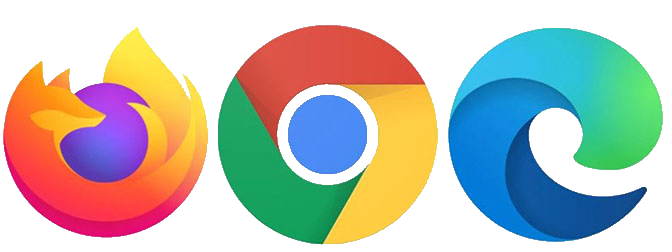
Cleans all major browsers
Cleans cookies, history and cache from Google Chrome, Internet Explorer, Mozilla Firefox, Microsoft Edge, Opera, Brave, Yandex, PaleMoon and 30+ others.
Improve PC performance
System Ninja can improve your PC’s speed by deleting junk files and removing unnecessary startup items.
Simplify Windows maintenance
System Ninja includes a process manager, app uninstaller, duplicate file finder, and a software/hardware analysis tool.


It’s a realy good job!
Little problem: a lot of temp files that System Ninja should delete are possibly in use when it tries to delete them. That’s why they refuse to be deleted.
I’ve managed to fix this issue quite a few times using different methods, however I have found that each ine dramatically decreases its scanning speed. At this point it is something that must be lived with.This issue has been solved in version 1.5.
Wow it looks really good.
I like that it finds “Thumbs.db files, and other thumbnail caches”
I have noticed in the past that I could run CCleaner then run Revo Uninstaller’s junk file cleaner and find some thumbnail caches and some kinda other thingy left behind from using uttorent that CCleaner did not find. Note I have not tried this after recently installing CCleanerEnhancer.
Also after installing the CCleanerEnhancer my CCleaner cleans lots more stuff off my PC 🙂
I have not tried this system-ninja program but it makes me feel even better about getting the CCleanerEnhancer to know that the author has such a knowledge of cleaning programs that he has even made his own.
Thank you very much for you kind comments 🙂 I made System Ninja to complement CCleaner really, as most of what it find CCleaner is not very efficient at doing so, as it wasn’t really designed to scan a hard drive but individual locations instead.
Good job!! The only thing you could change in System Ninja is:
– The possibility of erasing with multi passes (like CCleaner), because when you delete junk files, they are NOT really erased!!
This could be a good update in your future version!
Their really is no point to this whatsoever, as Windows will automatically reassign the space to other files when it is needed. Constantly dragging deletion routines over a disk does not make it any less difficult to recover files from physical overspill on the hard disk – all it does is reduce the lifespan of your drive.
Shane, you are correct in the re-assignment of space. However, you are saying that writing random strings of data over “deleted” data does not matter and it can still be easily recovered? We use Encase, Winhex forensics, etc and when we securely delete files by writing random strings of data, that data cannot be recovered by any of these tools. When you just “delete” the files, we can recover them in a matter of seconds.
Some organizations, particularly law enforcement will look for physical over-spill on a disk and attempt to recover data from that, rather than the binary data on the disk itself. 3rd party tools that write data over your disk are essentially worthless, as you already own the best tool available to do this – Windows. Its really not justifiable to add such a powerful and complex feature for only a single user. With that said, if it is something that can be implemented with some ease I will consider it for the 1.6 release.
1.2 and 1.3 work fine on My old xp system. 1.4.1 has the entire right side from just before the check boxes to infinity missing as well as the entire bottom which means I cannot click on anything to start the program working as there is nothing there to click on….:-(
I tried every single compatibility mode and check box in that section of properties and nothing made any difference.
I can not find a copy of 1.4 so I cannot test that one. It’s a shame as the program seemed good.
But whatever you did in your changes to the ui/interface makes it impossible for me to use the program any more….
Hello, can you please provide a screenshot of what the UI looks like for you. The interface code really hasn’t changed at all – so I’m not sure what the problem could be at this point. I would appreciate if you left a valid email address so I can help you further.
First time user and got the same problem described by Anon on Aug 28 2010. I can’t use the app as it doesn’t display completely. I’m running on Windows 7 and I have also tried the the troubleshooting for compatibility.
Dear Shane Gowland,
Very impressed, and congratulations on CCenhancer and System Ninja. I’d be grateful if you could answer the following :-
1 Why should someone have CCleaner + CCEhancer, and then get System Ninja, how do they relate to each other. Perhaps it would be useful to explain this in your program description. At present I use CCleaner + IOBit ASC.
2 Re – You must have .NET 3.5 installed to use this program. I understood that this requires a lot of ram and processing power, so its not advisable for older computers. Any info or links.
Regards Bill3.
Hello Bill,
To answer your question – CCEnhancer is designed to increase the cleaning power of CCleaner. System Ninja is designed to clean the stuff that is outside of the scope of CCleaners winapp2 function (the function used by CCEnhancer to add the extra definitions).
As for .NET 3.5, the actual permenant resource strain that it puts on a system is minimal. Applications that require .NET will often require more cpu/ram than “native” apps, depending on how many dependencies they have on the app. System Ninja only has 4 dependencies, which will load about 11 mb of RAM on initialization.
this program is very nice for computer.eljoy this program.
Checked System Ninja 1.5 on Windows Vista and it scanned, cleaned junk and unnecessary files with extensions .wer (Windows Error Reporting), .log (Log files), .old (Old files), .tmp (Temporary files in Temp folder), Thumbs.db (Cache of thumbnails) and .diz (Description in Zip file) etc.
One suggestion that I would like to give is to display complete “g” of the type of files in Scan Settings. Example Torrent Tags should be displayed instead of Torrent Taqs.
I didn’t find any issue with my Windows Vista PC after using System Ninja 1.5 Junk Scanner and Cleaner function.
Great work, thanks!
It works great. Found plenty of junk ccleaner ignores. Thank you for also making it portable! Two thumbs way up!
PS – thanks to freewaregenius for turning me on to this.
Dear Shane Gowland,
Thanks for your concise answer to my questions 09-09-10, you are a born technical writer. I put another question under CCEnhancer, but I cannot get to the comments page, to read your answer, so I apologize for that.
I would really like to gain an overall understanding of NET FRAMEWORK to be able to better use it, so as you are conversant with it, I would be very grateful if you would email me some info and links. Here are some details to save you time :-
1 I have already googled it, and could not understand all the really technical words, especially in Wikapedia. I do appreciate that it is ” a software framework, for developers to build programs, and websites, such that XP needs it installed to run those programs and websites “. I will research 7 after SP1 is released.
2 My objective is to keep systems light and fast, but as more programs are written using dot net, ( its other name I believe ), I am forced to have it. OK for my new build, but not my old computer.
3 Many people in forums say it is a big resource hog, which is contrary to you, so is this another case of people pretending to be experts.
4 I am a retired motor mechanic, living in West Auckland, New Zealand. After my first computer in 2005 turned out to be a dud, I have learn’t to build really good ones, and become an amateur constructor, but I often do things parrot fashion, as I have no formal training.
5 This is my new build WILBUR’S SPECIFICATIONS
MOTHERBOARD Gigabyte GA-MA770-DS3 (Rev 2). AMD 770/SB700. Socket AM2+/AM2. PCI-Exp 2.0 x 16/4. PCI-ex1. ATX. 4 X DDR2 Dual channel. HD audio GbE LAN. 6 x Sata. 3 GB/s/1394. FSB 2600MHz Hyper Transport (5200 MT/s).
PROCESSOR AMD Athlon X2 64 black edition ( the expensive one ) 7750. 2.7 GHz True dual core design. Clock multiplier control. Cache L1 = 1 Mb, L2 = 2 Mb.
RAM OCZ. DDR2 2 x 2 GB. Matched gaming ram. 1066 Ghz.
VIDEO CARD Asus Gaming Series 8600 GTS 256 MB GDDR 3, Model EN8600GTS/HTDP/256M.
POWER SUPPLY Corsair VX450
OPERATING SYSTEM XP SP3 32 bit, updated with an Autopatcher, and Bill’s Service Tweaks. Then serviced with :- CCleaner, IOBit ASC, IOBit Defrag Smart, Revo Uninstaller, JV16 Power Tools, Ultra Defrag, Eraser, etc.
6 My old Computer JAKE’S SPECIFICATIONS
Motherboard Gigabyte GA7VA, Processor AMD Athlon XP 2000 1.67 GH equivalent 2.4 GH. Hard Drives Samsung 2×80 GB SP0802N new 2008 and 2005. Ram Trancend DDR400 1 GB with top quality chips cost $105 May 2009. Graphics Card Leadtech AGP8X Nvidia G force 4 ti 4200 64 MB with larger and improved cooling fan fitted.
7 From your 09-09-10 reply, am I correct in thinking :- If Net Framework is installed in XP, it sits there doing nothing in the C drive, unless a program requires some of its dependencies, in which case only those dependencies will be loaded into ram to run.
Lots of info to save you time, as you know where I’m coming from, and I bet your thinking ” this boy does things thoroughly ”
Regards Bill3
Very very good app indeed. Well done. You’ve thought of everything.
Give it a try!
It does clean more than CCleaner. =)
Great job.
Works fine but how can i erase two drives c: and d:?
Use the “Folder Cleaner Tool” and point it at D: 🙂
Hello and thanks for the program.
I love it though was a bit surprised I almost deleted all those desktop.ini files which would effectively remove all my customised folder icons! I bet a few people will be caught out there, maybe a small popup alert would inform them? Most people I know would use a program like this and yet they wouldn’t know such a fact as what those files are or what they can contain so it would stop you getting many complaints!
Anyway I love it, cheers 🙂
Desktop.ini files can already be ignored. Simply uncheck the “Desktop Cofiguration Files” box on the right hand side.
Awesome app!! ^^
Anyway you could make the process link to their nfo page on a website like exe Library? (I’m lazy!) 🙂
One more thing, I usually use Total Commander for that but adding an option so that we can manually add an extension or file name to scan for could be nice.
Anyways, thx for all the great apps you build! 🙂
Hello, thanks for your comment 🙂 To answer your questions…
Manual addition of file extensions: Currently working on this. The problem is implementing it without serious performance overhead.
Linking process name to .exe library: This is something that I haven’t considered, but admit wouldn’t be a bad idea. I’ll look into it 🙂
Wow dude ….. superb job … never thought anything was going to replace cc …. “thumps up”
Awesome application system ninja thanks for your work. CCleaner>> fuck you loser!
Just 1 lil BIG thing…needs a “BACKUP” tool, because if we wants come back in time whit our erased files.
This would ultimately be counter productive, firstly because you should be doing routine disk image backups anyway and secondly because after several cleans it would actually be creating more junk than it is removing.
Suppose you change the position of the buttons of System Ninja in a bit more ergonomical way: Scan Drive – Select All/Deselect All – Clear
Just a suggestion 😉
Hmm… let me do that to my private build and see how I like it for the next few days. 🙂
there’s a problem with the localization… my italian windows 7 after using ninja lost some localized file in Start Menu and Right Click Mouse Menu
Do you know the exact file that went missing? (eg. the filename & extension)
what happened to the ccleaner thing in 1.5? it’s no longer there, and it’s supposed to add cleaning support for programs cleaned by ccleaner.
Also, folder junk cleaner never finds any “junk” in the folders I select … it worked in the previous version. I would find a lot of files to delete … is this a bug?
The CCleaner plugin doesn’t yet work with CCleaner 3.0. An update for this will come in System Ninja 2.0 which should be released in a few weeks:) For now you will have to use the standalone CCleaner 3.0 Beta 5 which “mostly” supports CCleaner 3.0
As for the folder junk cleaner, perhaps there is just no junk files in those folder any more? Try making some fake .tmp files with garbage data in them just to test. If they are not detected send me an email and I’ll help you get it sorted.
is there a way to schedule system ninja to autorun? thanks
Next version you will be able to start an auto scan/remove using a command line switch. It is then a simple task of setting System Ninja to run periodically with the Windows Task Scheduler.