System Ninja has an extremely simple translation platform, enabling anyone who speaks a second language to quickly translate the program. This article will guide you through the process of translating System Ninja into your own language. If you have a complete translation, please send it to support@singularlabs.com so we can publish it*.
Create the translation file
In the “localizations” folder inside the System Ninja directory, create a text file called lang.LanguageName.locale. Replace LanguageName with the name of the language you wish to translate System Ninja into.
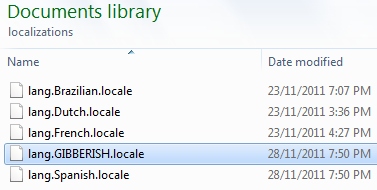
Select your language in System Ninja
Open System Ninja and navigate to the Settings window. The language you have created will now be visible in the combobox. Select it, press “save” and close System Ninja.
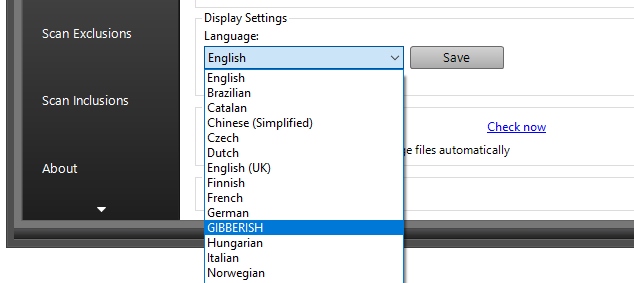
In the “localizations” folder, there is a file called “output_strings.false.” Rename this file to “output_strings.true” (switch false to true) and reboot System Ninja.
This will cause System Ninja to output all of the strings of text that need to be translated. The file will be placed in the directory that System Ninja is installed in. It will be called “debug-errors.YourLanguage.log.”
You will need to use System Ninja intensely for a few minutes to ensure that everything is output correctly.
Translate the string
Open your translation file in the /localizations/ folder and copy across each string of text you wish to translate. The correct Syntax is:
Text in English|Text in your language
The ‘|’ character is used to separate the original string of text from the translated version. When done correctly, the file should look like this: (French version)
Save To:|Enregistrer:
File Size:|Taille du fichier:
Download Speed:|Vitesse de téléchargement:
Enable|permettre
Save Log|Enregistrer le journal
Refresh|Actualiser
Final notes
– If your translation contains non-English characters, you must save the *.locale file with unicode encoding, rather than ASCII.
– If you need any help, don’t hesitate to get in touch!
*Make sure you provide your name with your submission, otherwise we can’t credit you for your effort. Thanks!
